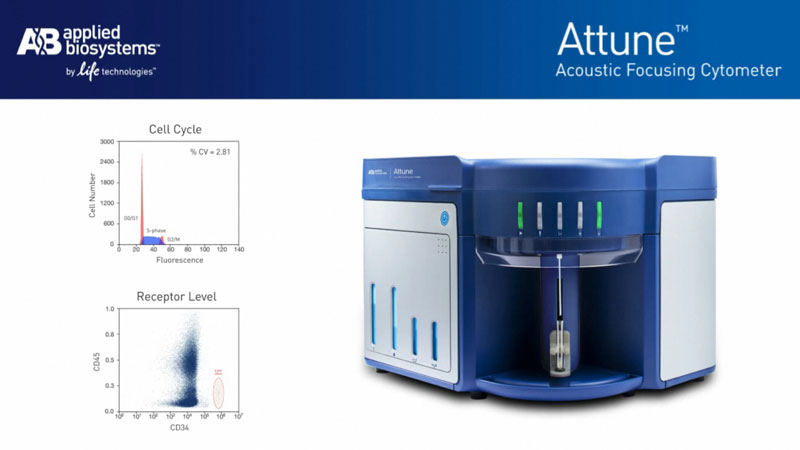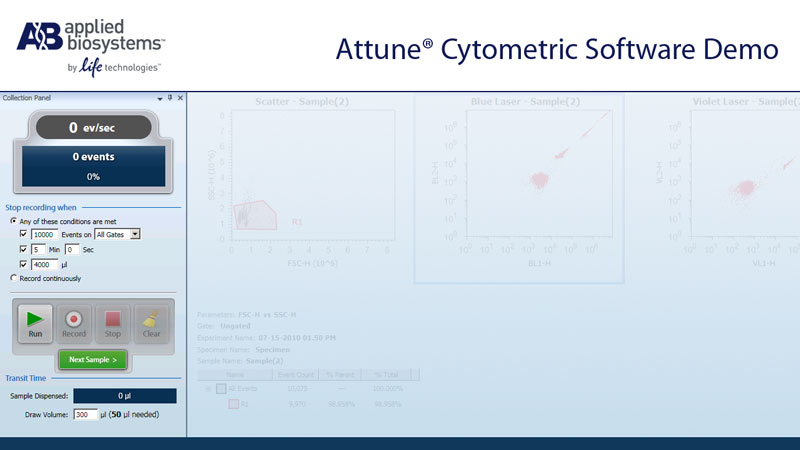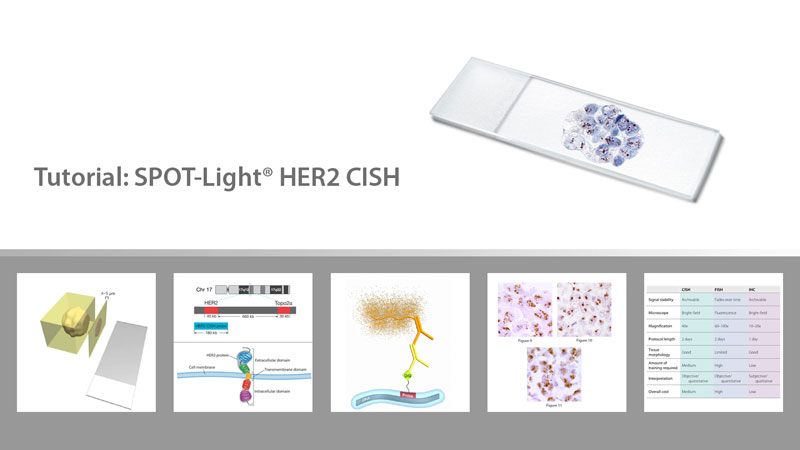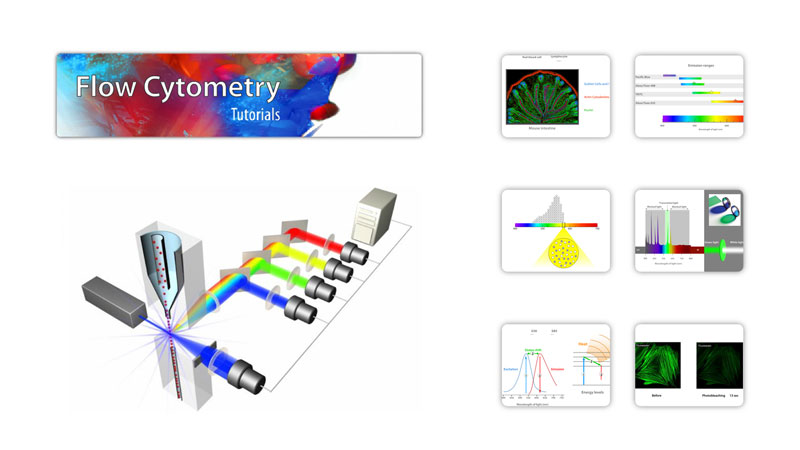This video explains how acoustic focusing technology allows for more precise data at high sample introduction rates and much faster rare event detection. About 6 minutes. With voiceover.
Tutorial production, 3D modeling, storyboard, animation and illustration: Lydia Jablonski.